How to return a Kindle Book borrowed from your library
Borrowed Kindle Books are automatically returned to your library at the end of their lending periods.
If you'd like to return a Kindle Book before your lending period ends, you can use these steps to return it from Amazon's website:
- On Amazon's website, go to your "Digital Content" page, then select Books.
- Find the title, then select Return this book.
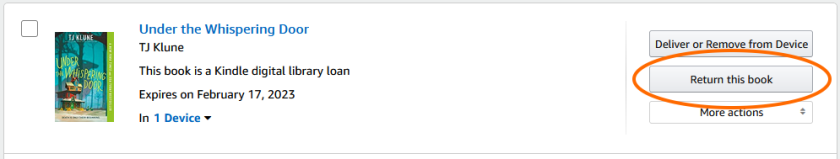
- Select Return this book to confirm.
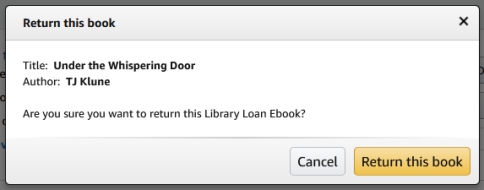
You can also return books through your Kindle ereader:
- On your Kindle ereader, go to your "Home" or "Library" screen.
- Find the title, then tap the Menu
 button on the cover.
button on the cover. - Tap Return to Public Library.
- Tap Return to confirm.
The returned Kindle Book may still appear on your Kindle device or reading app, but you won't be able to open it. Follow these steps to fully remove the title from your device.
- Are Kindle Books automatically removed from my Kindle or Kindle reading app?
- Are OverDrive's audiobooks compatible with Kindle or Kobo ereaders?
- Borrowing Kindle Books from your library's OverDrive website
- How to delete the files for a title in the OverDrive app without returning it
- How to make Kindle your reading preference on your library's OverDrive website or in the OverDrive app
- How to read Kindle Books with Kindle Cloud Reader
- How to renew Kindle Books from your library
- How to return a downloaded title using OverDrive for Chromebook
- How to return a downloaded title using OverDrive for Fire tablets and Android
- How to return a downloaded title using OverDrive for iOS (iPhone/iPad/iPod touch)
- How to return a downloaded title using OverDrive for Windows 8/10
- How to return a Kindle Book borrowed from your library
- How to return titles to your library
- How to transfer library Kindle Books via USB
