What is a read-along ebook and how does it work?
Read-alongs are OverDrive Read ebooks with professionally recorded narration that plays along while you read.
You can find read-along ebooks in your library's digital collection by running a search, then selecting OverDrive Read-along under the expandable Ebooks filter.
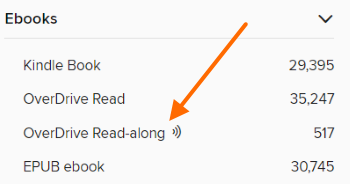
On the details page for a read-along ebook, you'll see "OverDrive Read" with an audio icon in the "Formats" list.
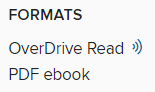
Learn which web browsers are compatible with read-alongs.
How read-along ebooks work
To get started, click or tap the Read now in browser button for a borrowed read-along ebook. The book will open in a new tab in your web browser.
To start or stop the narration, select the Play/Pause button above the timeline. You may need to click or tap the center of the screen first to show this button.
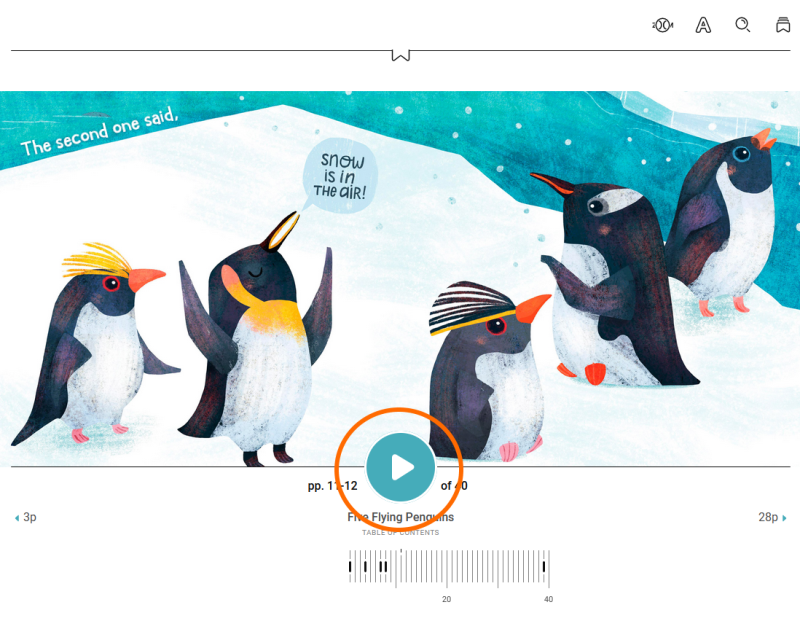
Many read-along ebooks will highlight words, sentences, or paragraphs as the narrator reads them, so you can follow along.
Pages automatically turn when the narrator reaches the end of the page.
If you'd like the narrator to repeat any word, sentence, or paragraph, click or tap the word you'd like to hear again or turn back a page to restart it.





