How to see which formats are available for a title
You can find a title's media type (ebook, audiobook, or magazine) under its jacket on the home page or a search results page in your library's digital collection.

You can see the specific formats available for a title on its details page, which you can get to by tapping or clicking on the title's jacket.
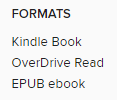
To find titles in a specific format (like Kindle Books [U.S. only]), you can either use the advanced search or the media type filters (ebooks, audiobooks, etc.) on search results pages.
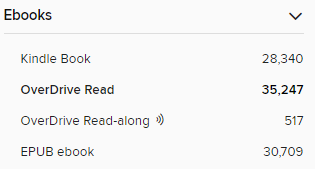
If an ebook is available in multiple formats, you can select a format for that ebook after you borrow it.
- Filtering your library's collection by audience
- How to only see available titles
- How to search for titles in your library's OverDrive collection
- How to tell whether or not a title is available for checkout
- What are the standardized reading levels that I see on my library site, and what do they mean?
