How to return titles to your library
All digital titles are automatically returned on their due dates, so you never have to worry about late fees. If you'd like to return a title early to make space in your library account:
- Go to your Loans page (under
 ).
). - Select Return beneath the title.
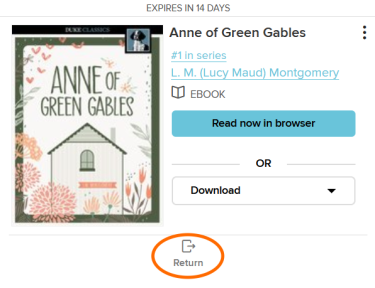
Note: Kindle Books can't be returned from your Loans page. See steps to return the title from Amazon.





