How to export your history from your library's OverDrive website or the OverDrive app
You can export a CSV file of your history for your records. Your history includes your borrowed titles and any titles you added manually.
To export your history:
- On your library's OverDrive website, go to
 , then History.
, then History. - Select Actions > Email history.
- Enter your email address, then select Submit.
You can save a list of titles you've downloaded to OverDrive's app for Fire tablets, Android, Chromebook, or iOS (iPhone/iPad/iPod touch). You can keep the list for your records, but you won't be able to restore it if it's ever lost or deleted.
Note: The app history only includes titles you downloaded on that specific device. To see all the titles you've borrowed from your library, go to your History page in the library's digital collection.
Fire tablets, Android, and Chromebook
- In the OverDrive app, select the icon in the top-left corner to open the Home menu.
- Click or tap History.
- Select Share all, or choose individual titles, then select Share.
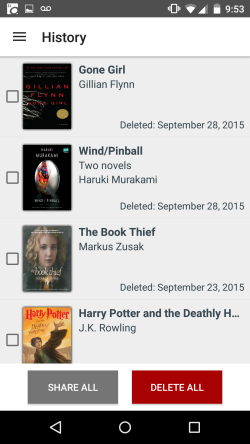
- You can then email your title history to yourself (or others), or choose another export option, if available.
If your device doesn't show any titles under "History," you can enable the feature in "Settings" for future use. Use the Show in History and remember bookmarks for... drop-down menu to select how many titles you'd like the app to remember.
iOS (iPhone/iPad/iPod touch)
- In the OverDrive app, tap the icon in the top-left corner to open the Home menu.
- Tap History.
- Tap Select all, or choose individual titles, then tap the Share icon.
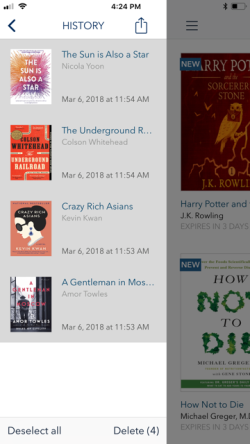
- You can then email your title history to yourself (or others).
- Can I download the same ebooks to multiple devices?
- How to add borrowed titles to your Bookshelf in the OverDrive app
- How to download supplementary content
- How to export your history from your library's OverDrive website or the OverDrive app
- How to resume downloading an audiobook in the OverDrive app
- How to sync your progress and bookmarks in the OverDrive app across multiple devices
- What are ODM and ACSM files?
- Where are library ebook files saved after I download them to my computer?
