How to transfer audiobooks to an iPod using OverDrive for Windows (desktop)
As of February 23, 2022, OverDrive for Windows (desktop) is no longer available to install. As an alternative, you can borrow and listen to audiobooks using Libby (for libraries), Sora (for schools), or your library's OverDrive website.
If you already have OverDrive for Windows (desktop), you can use the steps below to transfer audiobooks to an iPod.
Note: We recommend using the latest version of iTunes.
- Connect your iPod to your computer.
- Open iTunes (if it doesn't open automatically).
- In iTunes, turn on the Manually manage music setting (or enable disk use if you're using an iPod shuffle). This is a one-time step that is required to transfer audiobooks to your iPod from OverDrive for Windows (desktop).
Note: You may get an error (such as "No portable players could be found...") if you don't turn on "Manually manage music" or enable disk use before transferring. - Open OverDrive for Windows (desktop).
- Select an audiobook, then click Transfer.
-
When the transfer wizard opens, click Next.
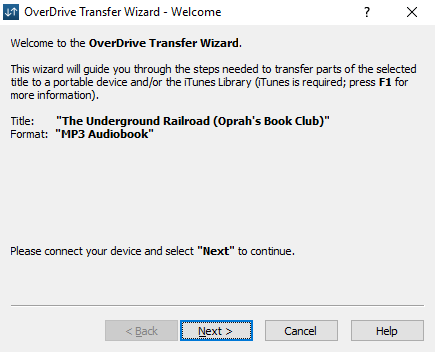
- Select your device under "Player." Be sure to choose the Apple device (name of your device) option (not "Apple USB Driver," "ROOT directory...," etc.).
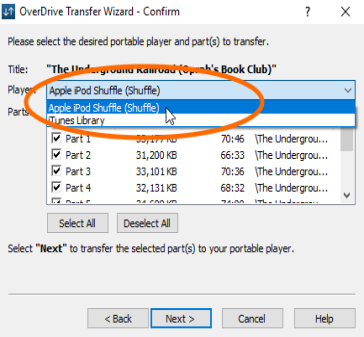
- Select the part(s) you want to transfer and click Next.
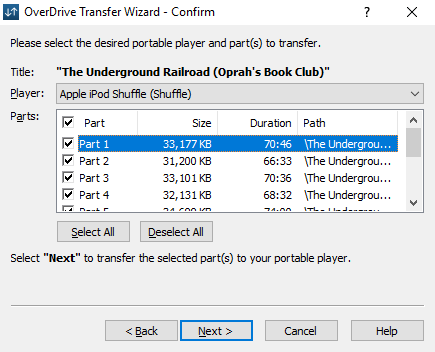
- When the transfer is complete, click Finish to close the transfer wizard.
Where to find transferred audiobooks on your iPod
By default, transferred audiobooks are listed under Music > Albums.
If you'd like, you can change where transferred audiobooks appear on your device.
- How to enable disk use on your iPod shuffle
- How to recategorize audiobooks on an iPod
- How to remove audiobooks from an iPod using iTunes
- How to set the Manually manage music option on your iPod
- How to transfer audiobooks to an iPod using OverDrive for Mac
- How to transfer audiobooks to an iPod using OverDrive for Windows (desktop)
No portable players could be found. Please make sure your portable player or cable is properly inserted into the appropriate slot of this computer.
